USB Video Streaming
Overview
This example demonstrates how to achieve real-time video streaming via the UVC protocol, based on the ESP32-S3 development platform.
Technical Background
UVC (USB Video Class) is a standard protocol defined by USB-IF, with key features including:
- Support for high-resolution image capture
- Plug-and-play compatibility
- Standardized control interface
- Simplified hardware design
Preparations
Hardware Requirements
- ESP32-S3 development board
- UVC-compliant camera module
- USB Type-C data cable
Software Resources
-
Precompiled Firmware: usb_camera_mic_spk.bin
-
Source Code Development:
git clone https://github.com/camthink-ai/iot_samples
Function Verification
Using Precompiled Firmware
-
Device Connection:
- Connect the development board to the UVC camera module
- Refer to the Hardware Connection Guide
-
Firmware Flashing: Refer to the method in: System Flashing
-
Function Testing:
- Connect to the WiFi hotspot
ESP32S3-UVC - Access http://192.168.4.1
- Verify video stream display
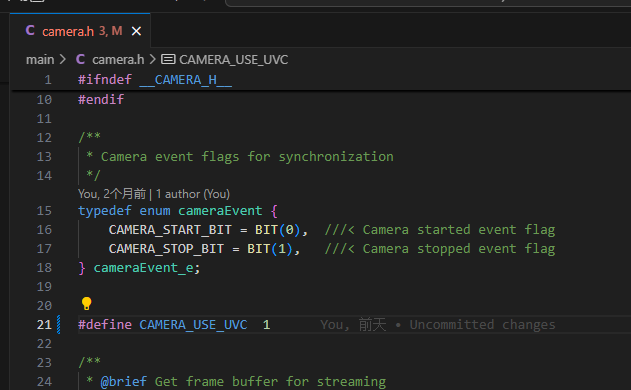
- Connect to the WiFi hotspot
Source Code Development Verification
-
Project Configuration:
- Open
examples/usb/host/usb_camera_mic_spkwith VS Code
- Open
-
Chip Selection: Set the target to ESP32-S3
-
Compilation and Flashing:
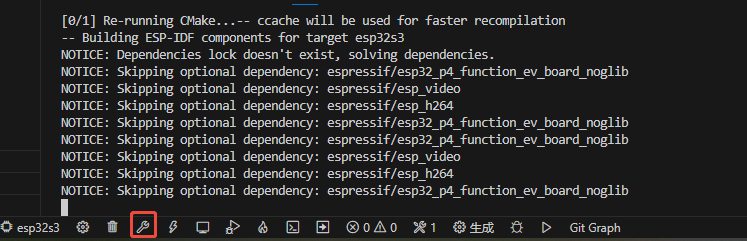
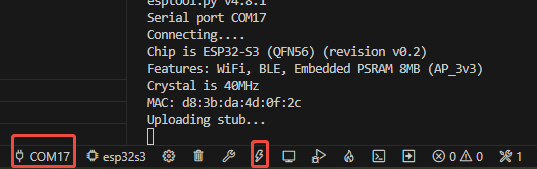
Notes
-
Protocol Limitations:
- ESP32-S3 only supports USB 1.1
- Ensure the camera is compatible with USB 1.1 standards
-
Performance Optimization:
- Set the frame buffer size appropriately
- Recommended resolution is 640x480@30fps
-
Debugging Tips:
- Use
idf.py monitorto view logs - Check the quality of the USB connection
- Use
Tip: It is recommended to keep the serial monitor active during development to capture any abnormal information promptly.